In session 7 we learnt about the educational benefits of using modelling and simulation software in the classroom and identified the National Curriculum links. There are various software and programs which involve fun games and activities covering a range of skills.
So what does modelling mean?
In ICT modelling is a term given to work where children explore “what happens if…” this gives children the opportunity to explore an activity and resolving any errors that may occur, prior to committing errors in real life. Hence modelling is like a trial and error activity.
Stimulation and adventure games allow children to explore possibilities and try different outcomes on virtual reality scenarios. Allen et al. believe that modelling 'has a strong impact and will often make the teaching point much more clearly than verbal or textual explanations' (Allen et al.) because children can 'see and manipulate representational images and icons' (Allen et al., 2012, p.184)
 |
| Example of stimulation game |
 |
| Example of adventure game |
We explored many programs which are excellent modelling of real life scenarios and programs that are a great stimulation.
My Modelling Toolkit
 |
| My Modelling Toolkit home page |
One program that we used was ‘My Modelling Toolkit’, I thought this was a fantastic program as it involved activities that children can explore and test out and then doing it for real life. The program allows children to explore decorating a bedroom, cake; creating a monster; and also they can learn the importance of road safety and many more.
 |
| My decorated cake |
My decorated cake; the activity allows children to decide on the shape of the cake and think about colours based on flavours like vanilla, chocolate and strawberry; filling and icing and decorations. My cake is a circle chocolate cake with cream filing and chocolate icing with one candle
 |
| My Monster |
The program offers range of shapes and sizes for monsters, different hands and legs, eyes and mouth, to allow children to decide how scary they wish to make their monster.
 |
| My decorated bedroom |
My decorated bedroom!
This activity on the program allows children to decide on the colours of the bed sheets, curtains, toys etc.
 |
| Activity Summary |
There’s also ‘activity summary’ which outlines a step-by-step instructions for teachers, explaining how the activity is applicable in a real life situation.
 |
| Activity menu |
The program allows differentiation offering two levels, which is ideal for challenging students, which in turn gives them more 'freedom' to decide what and how they want to explore.
Also the program outlines 'Lesson plan' and further 'Off screen activities' for each activity. This is a great to assist teachers how they can continue the programs further in a real life context.
On the whole, the program offers the opportunity for children to make decisions through play, I believe that by learning to make decisions, children will ideally be more capable and responsible for making decisions in adulthood. So essentially, this type of program in a way prepares them to be able to make decisions in the future. The best thing about the using modelling programs is that, there is not a right or wrong answer it’s more about children’s exploration of real life scenarios.
Purple Mash
 |
| Purple Mash |
Afterwards, we explored a stimulating modelling program, Purple Mash. This is a great program where children can explore interesting thought provoking modelling, through fun games and adventure. The two modelling programs are; ‘2Design and make’ and ‘2Do it yourself’; both programs involve a range of activities, offering great experience for thought provoking processes. Some of the fantastic activities include:
- Designing a car
- Creating a maze
- Creating puzzles
 |
| My virtual maze |
 |
| My car |
I also designed my own car; the shape, colour, pattern. The other great aspect about this activity is that it is possible to print a 3D template of the car to physically construct the car. (Bottom right - shows a picture of the template of my car.
BusyThings
 Furthermore, we also explored ‘Busythings’ which is a fun, interactive program where children can explore different type of activities through adventurous and interactive games. The program offers a range of activities covering National strategies and National curriculum subjects.
Furthermore, we also explored ‘Busythings’ which is a fun, interactive program where children can explore different type of activities through adventurous and interactive games. The program offers a range of activities covering National strategies and National curriculum subjects. The program allows differentiation between age groups to ensure the best outcomes and suit the needs of different aged children.
The program allows differentiation between age groups to ensure the best outcomes and suit the needs of different aged children.
Some of my explorations of expressive arts; exploring different shapes and colours.
After exploring these programs we identified the Primary National Curriculum and the Early Years Foundation Stage (EYFS) links:
- Shapes - Maths in National Curriculum and EYFS
- Problem solving - Maths in National Curriculum and EYFS
- Creating patterns and sequences - Art and Maths in National Curriculum and EYFS
- Using programs and software - ICT in National Curriculum and Understanding the World: Technology (EYFS)
- Understanding maps (maze) - Geography in National Curriculum
- Spatial awareness (maze) Geography and Understanding the World (EYFS)
- Safety (traffic) - Citizenship in National Curriculum
- Thinking and making decisions - Citizenship and Thinking (EYFS)
- In control - Citizenship related in National Curriculum and EYFS
- Fine motor skills (using mouse, keyboard) - Physical Development (EYFS)
- Imagination - Art in National Curriculum and Expressive Arts and Design in EYFS
- Creativity - Art in National Curriculum and Expressive Arts and Design in EYFS
To read the full outline of both 'Framework' click the links below:
Hope you enjoyed reading my blog! Stay tuned for my last post!
Reference List:
Allen et al. (2007) Primary ICT: Knowledge, Understanding and Practice. 5th edn, London, Sage
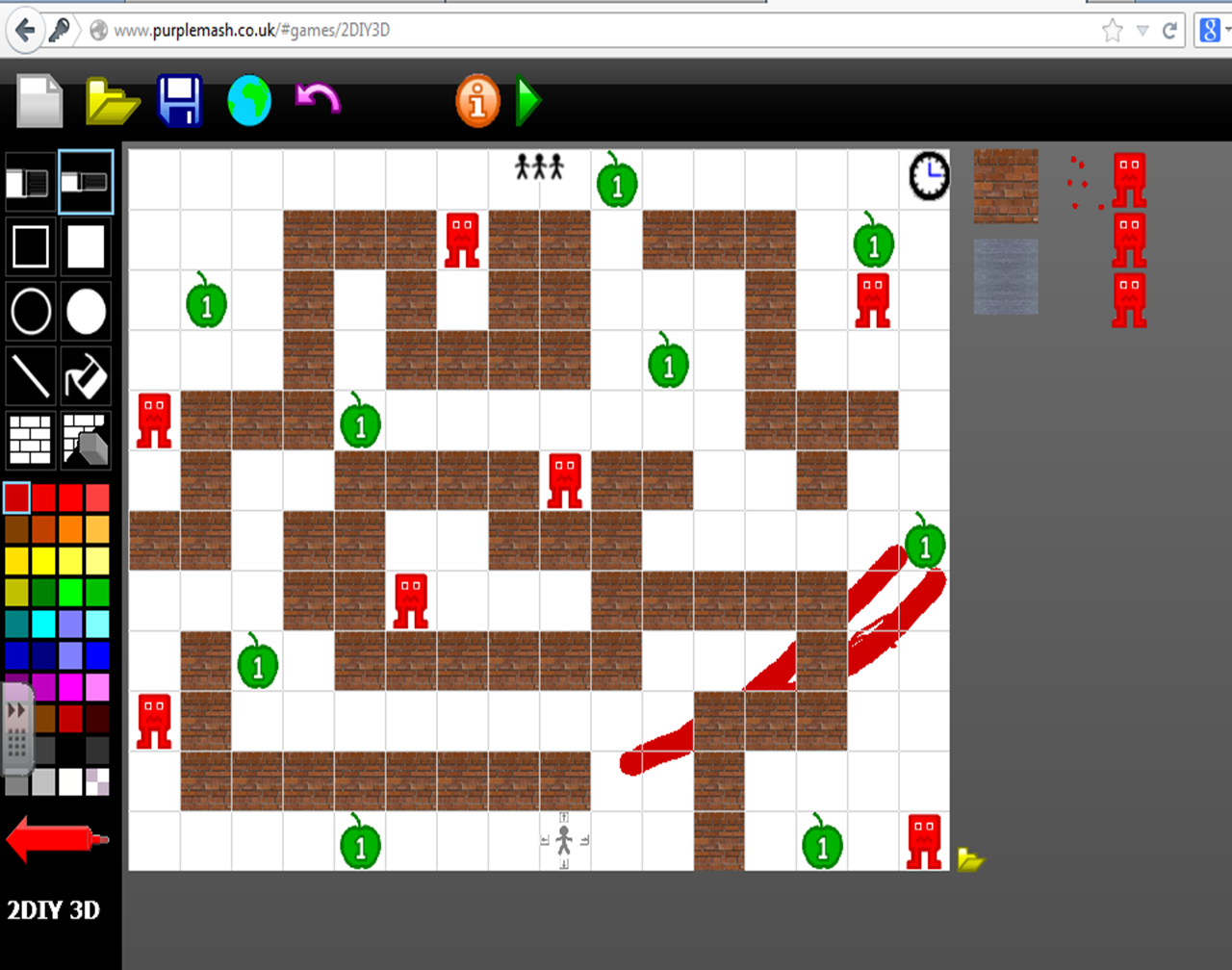




No comments:
Post a Comment